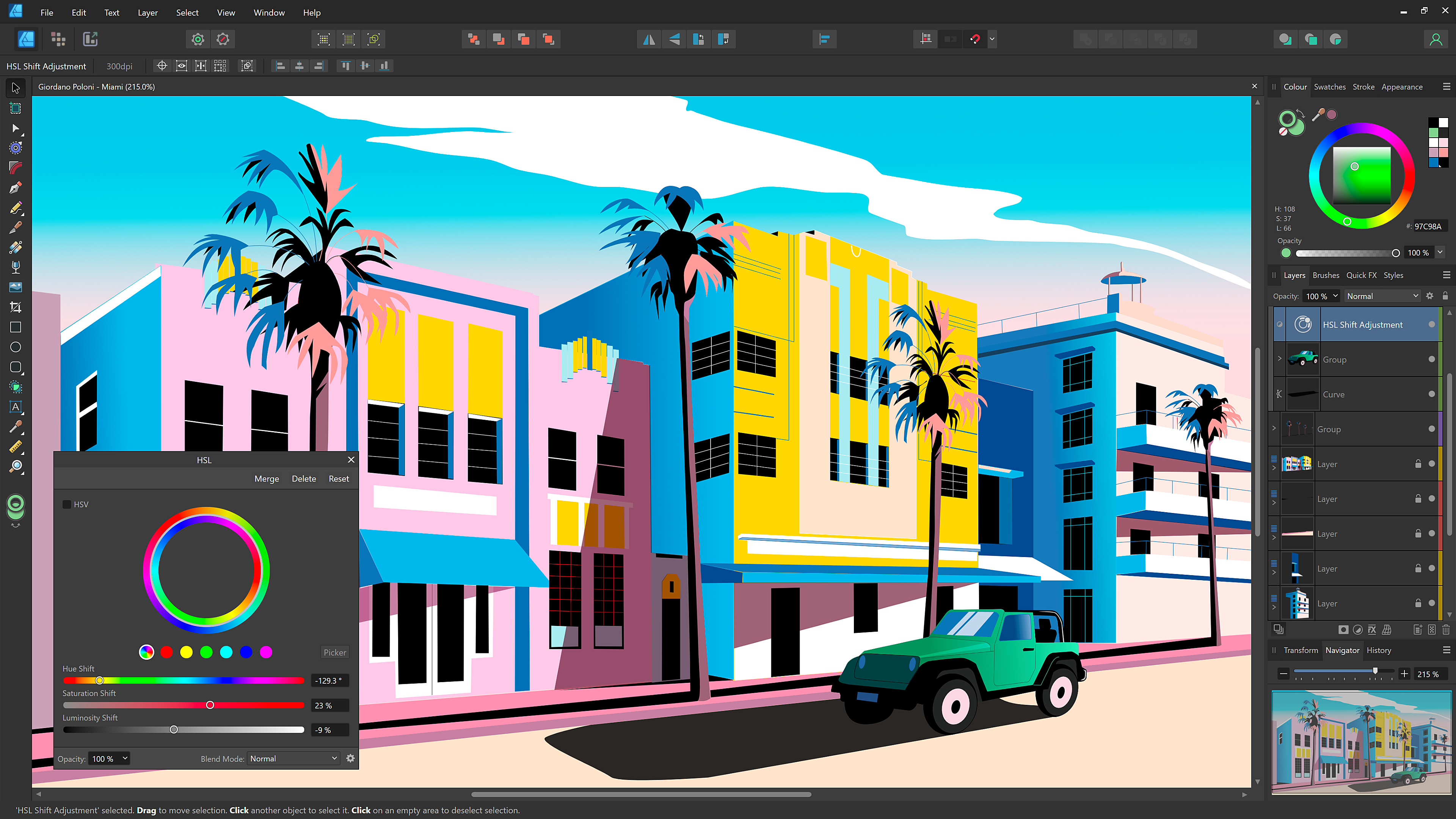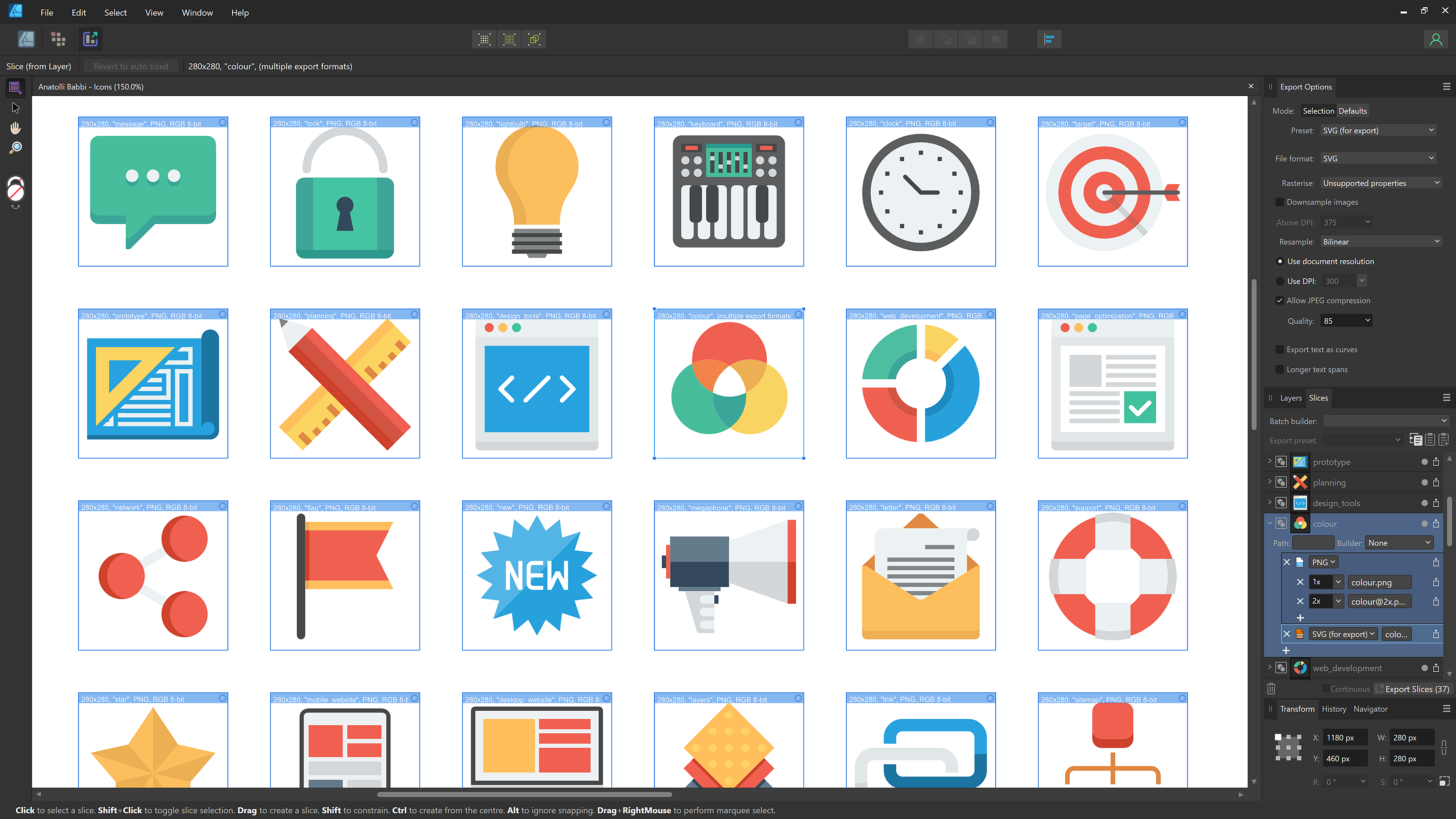Affinity Serif Software in Design and Technology Education
In a digital era where creativity and technology intersect, finding the right software tools for educators and students is crucial. One software suite that has made a significant impact in the education sector is Affinity by Serif. The company recently became a member of Blueprint 1000. This case study delves into a recent webinar held for Design and Technology teachers through the scheme, providing insights into how Affinity software is transforming the classroom and offering an alternative to industry-standard packages.
The Affinity Webinar
The Design and Technology Association recently hosted an illuminating webinar featuring Affinity. Aimed at Design and Technology educators, the session provided an in-depth overview of Affinity software.
The webinar served as a foundation for understanding Affinity’s unique features in the realm of photo editing, graphic design, and page layout. Attendees expressed interest in the software, and further webinars are in the pipeline to delve deeper into its applications. As a testament to its commitment to education, Affinity offered free trials to teachers who attended the webinar, providing them with the opportunity to explore its capabilities in their teaching environments.
What is Affinity?
Affinity, developed by Serif, is an award-winning suite of software applications that cater to the diverse needs of creative professionals. It is available for Mac, Windows, and iPad platforms and consists of three key packages:
Affinity Designer: This application serves as a vector graphic design tool, ideal for creating illustrations, logos, icons, and other vector-based artwork.
Affinity Photo: Affinity Photo stands as a robust and comprehensive photo editing software, offering advanced editing and retouching capabilities for photographs and images.
Affinity Publisher: Designed for desktop publishing, this software empowers users to create layouts, magazines, brochures, and other printed or digital publications.
What Makes it Different?
Affinity’s suite of applications shares a unified and intuitive user interface, simplifying the transition between different tools. During the webinar, participants witnessed some unique characteristics that set Affinity apart from its competitors. For example, Affinity Photo was showcased for its advanced non-destructive editing capabilities, allowing users to edit images without permanently altering the original file. This feature is particularly valuable in an educational setting, as it enables flexible and reversible adjustments for students.
Affinity also stands out for its broad file compatibility, supporting popular industry standards. The software’s regular updates and a growing community of users provide an ecosystem of support, tutorials, and resources, facilitating the software’s implementation in the classroom.
Affinity software optimises modern hardware, resulting in excellent performance and faster processing. Its efficient use of system resources makes it suitable for users with less powerful computers, ensuring that all educators and students can access and utilise the software.
Another compelling feature is the vast library of assets, including brushes, templates, fonts, and more, available within the software. This resource-rich environment fosters creativity and simplifies the creative process for educators and students. The user interface of Affinity software is designed to minimise distractions and offer a clean, clutter-free workspace, keeping the focus on creativity.
Cost-Effective Alternative
Affinity software is a cost-effective alternative to its competitors, a feature that stands out prominently. Unlike other industry-standard software packages that operate on subscription-based pricing, Affinity offers a one-time purchase pricing model. This affordability makes it a budget-friendly choice for professionals, small businesses, and educational institutions.
The recent webinar where educators were introduced to the software’s unique features and potential is just the beginning. Affinity’s cost-effectiveness, continuous development, and user-friendly design have quickly made it an attractive choice for creative professionals and educators.
As more educators embrace Affinity software in their classrooms, it promises to open up new avenues of creativity and technological advancement for students, preparing them for a future in industry.