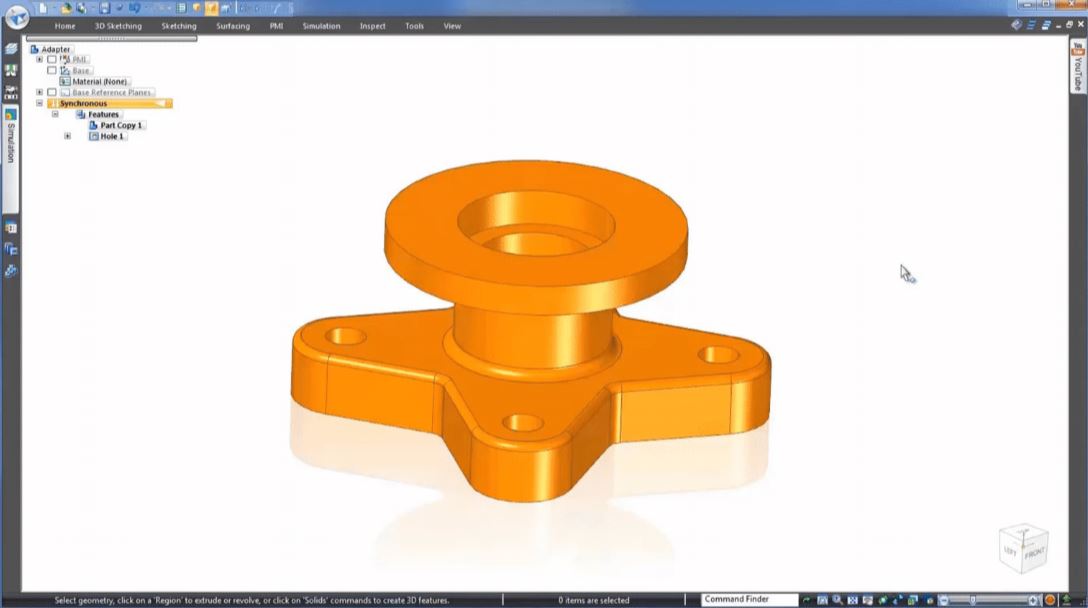Recent developments in the field of 3D CAD software were discussed in a webinar led by experts Paul Abbott and Nick Rakkar from Siemens, the largest industrial manufacturing company in Europe. The session aimed to introduce educators to Solid Edge, Siemens’ 3D CAD solution, and provide insights into the Siemens Academic Program.
Empowering Teachers
Siemens is actively involved in empowering teachers to prepare students for future digital jobs through its engineering pathway program. This program encompasses curriculum resources, free industry-standard 3D CAD software (Solid Edge), virtual and in-person training, professional development opportunities, and a community for engineering educators. The initiative targets Key Stage 2 (KS2) and Key Stage 3 (KS3) students, fostering engagement and skill development.
Blueprint 1000
Due to the success of a previous session, Siemens decided to host another webinar, ensuring wider accessibility for educators who may have missed the initial presentation. Siemens is actively involved in various projects, including the Design and Technology Association Blueprint 1000 initiative, which focuses on collaboration between industry and educational institutions.
Overview
Nick provided an overview of Siemens as a company, highlighting its significant presence in Europe and its diverse manufacturing activities, ranging from healthcare equipment and train manufacturing to wind turbines. The emphasis was on Siemens’ role in the industry software sector, leading in digitalisation with CAD software used in designing products and managing manufacturing processes.
Solid Edge
The hour-long webinar featured a detailed discussion about Solid Edge, Siemens’ 3D CAD solution. Paul Abbott demonstrated the ease of use and functionality of Solid Edge, emphasising its suitability for individuals without formal engineering backgrounds. The software’s graphical editing, push-pull, drag-and-drop features were showcased, making it accessible and intuitive for users.
Practical Demonstration
Paul Abbott delved into practical demonstrations, illustrating how Solid Edge facilitates the creation of 3D models with ease. He showcased how the software can be used to modify and adapt existing 3D models, even those from different CAD platforms, demonstrating the flexibility and efficiency of Solid Edge.
The webinar also touched on the integration of 2D data into 3D models, showcasing how Solid Edge can seamlessly translate 2D drawings into 3D models. He emphasised that Solid Edge with its artificial intelligence-driven synchronous technology serves as an ideal starting point for individuals entering the world of 3D CAD.
The presentation concluded by illustrating how by using a combination of synchronous and ordered modelling techniques together, allows otherwise complex tasks to be performed lightning quick.
Accessibility
The overarching theme was the emphasis on accessibility and ease of use, enabling educators and students to engage with 3D CAD technology without the need for extensive engineering backgrounds. This high spec software is completely free to educational institutions and offers a valuable resource for educational institutions seeking to integrate cutting-edge technology into their curriculum.